Accessing test results
To access test results, simply click on the Test Results section on the left-side navigation panel.
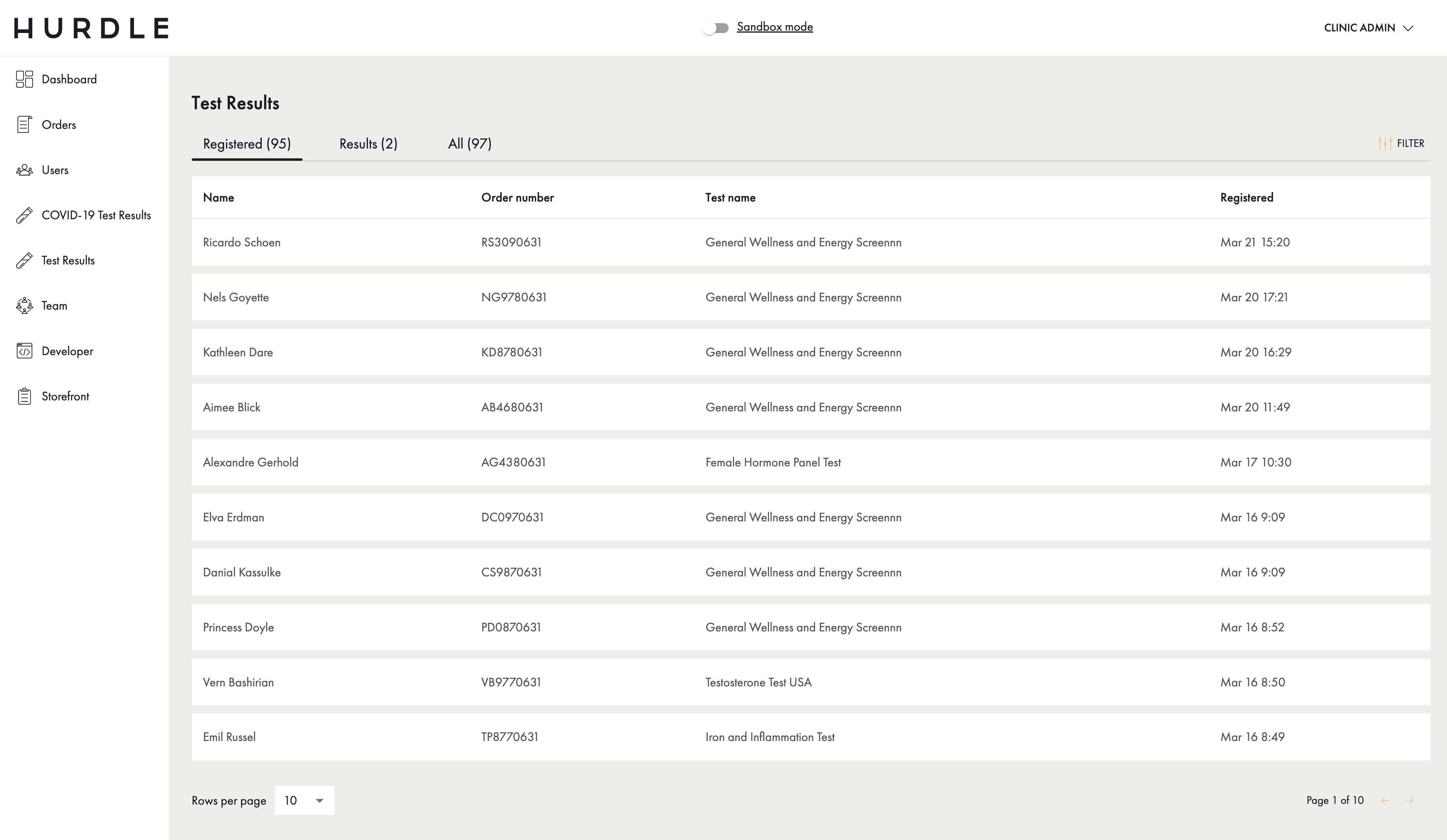
If you don't see the section in the navigation panel, you may not have permission to do so. If you are an admin for the account, please contact Hurdle account management. Otherwise, first check with someone who has admin privileges for your account.
The results table has 4 tabs for you to choose from:
- Registered will show the tests that have been registered by the end users but have not yet reached our labs
- Processing will show those tests which have reached our labs but are still pending results
- Results will show those tests for which the results have arrived.
- All combines tests from the 3 previous categories into one.
Accessing biomarkers
For the test in the Results tab, there is a Results link for each row under the Details column.
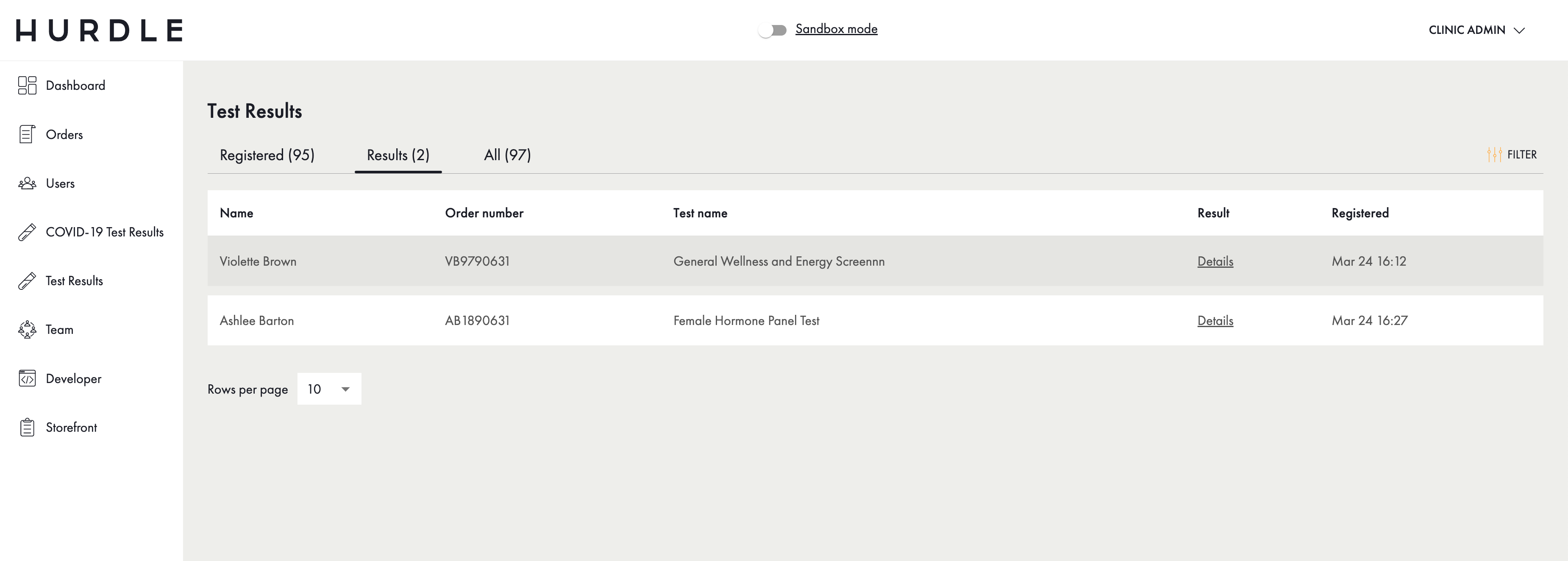
Clicking that link will show a popup containing all the biomarker results.
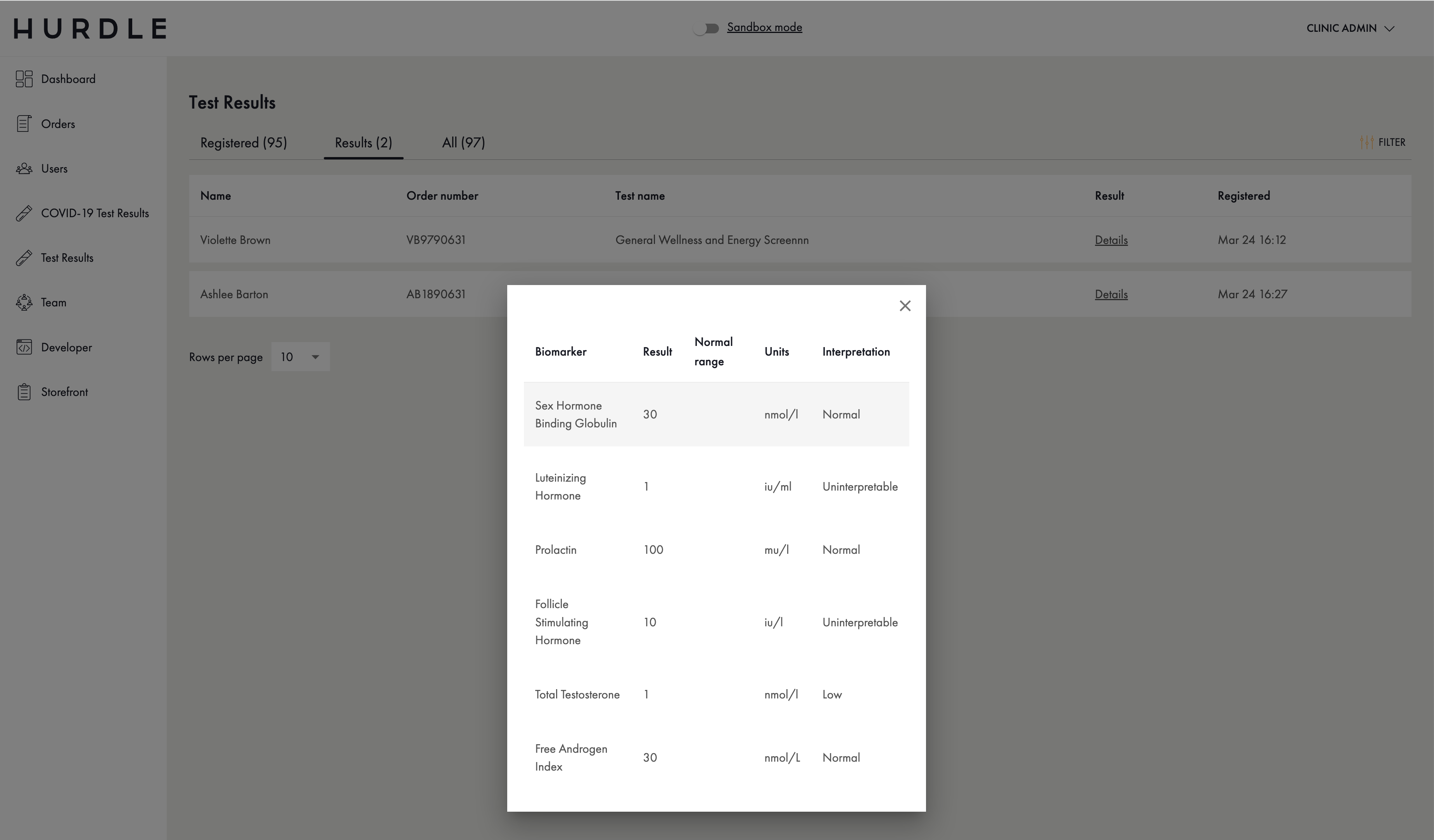
Updated 5 months ago
