Payments & finance
Introduction
Now you’ve created your storefront with Shopify and your account with Hurdle you need to set up your payments! We'll need to take action both in Shopify and in the Hurdle dashboard, so that Shopify can charge your customers and transfer money to you, and so that Hurdle can charge you for the base price of the sold products.
Here’s a quick guide and tips to help you set this up quickly and easily.
Adding your Billing information - Hurdle
This is how you pay Hurdle for the kits that you sell on your Shopify Store.
- Log into your Hurdle Dashboard Account via dashboard.hurdle.bio and go to the Storefront tab on the left hand side.
- When you first create your account you should have a warning asking you to set up your billing method. Follow the highlighted link to complete the next steps.
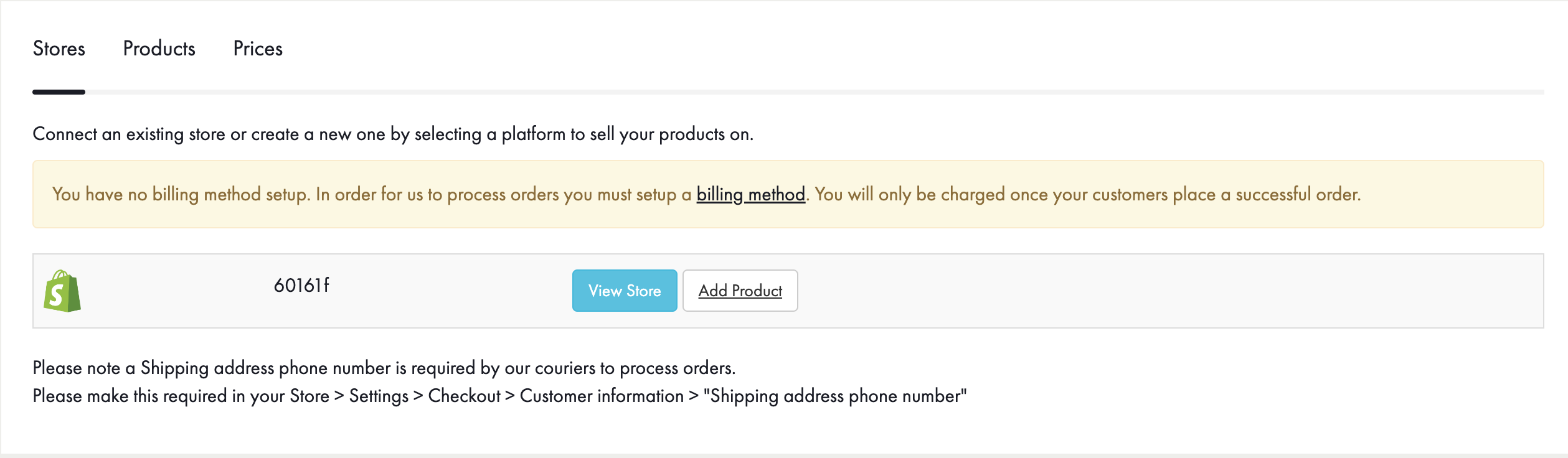
Another way to access the billing section, at any time, from the Hurdle dashboard, is to click your name in the top right corner and select "Billing" in the menu that appears.
- On the next page, choose to Add payment method to complete. You can choose between Card and Bacs Direct Debit, add your details and click add.
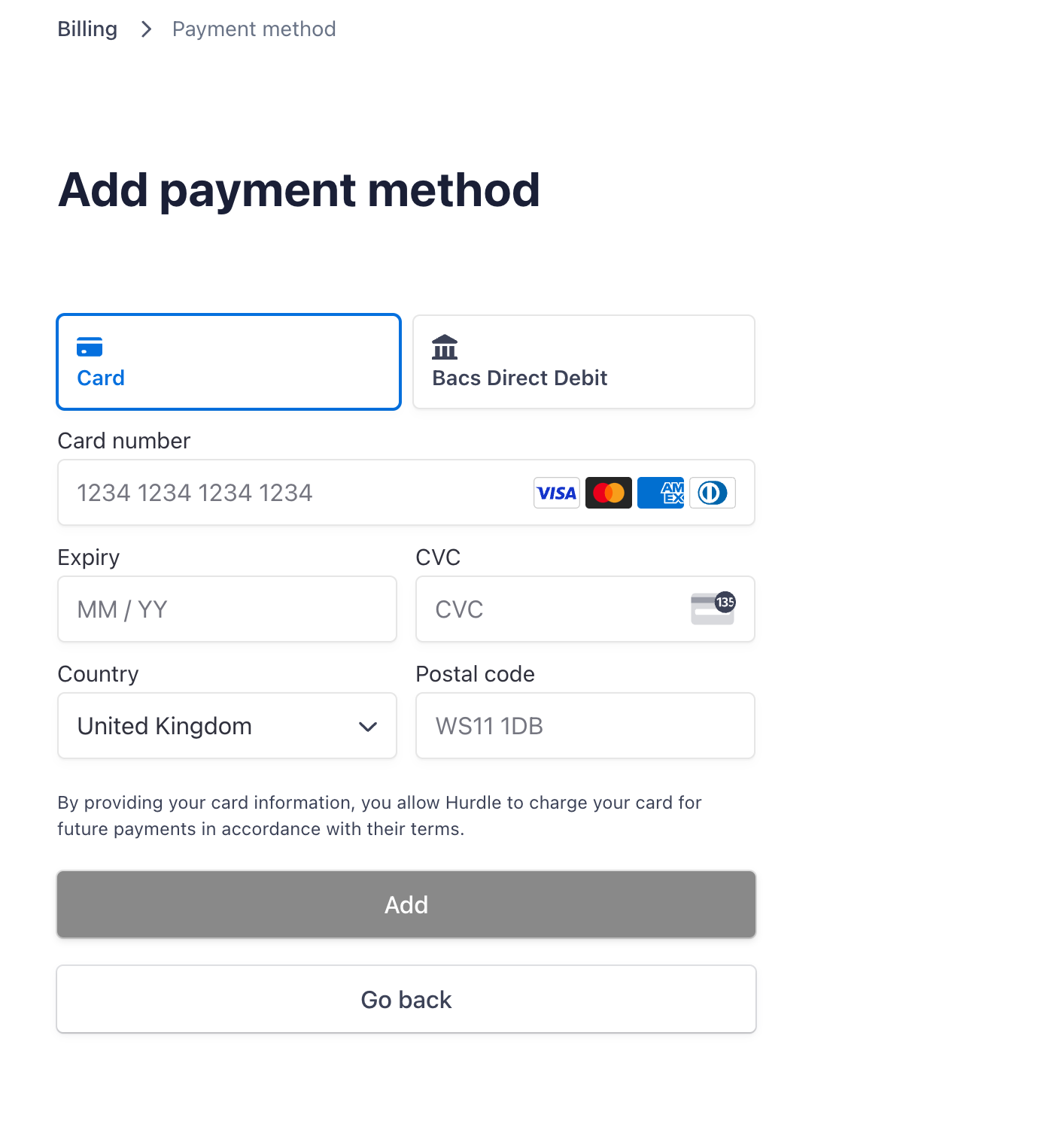
- Once you’ve added your payment method, please check your Billing information (Email and Address) is correct and up to date. You can then return to your Dashboard.
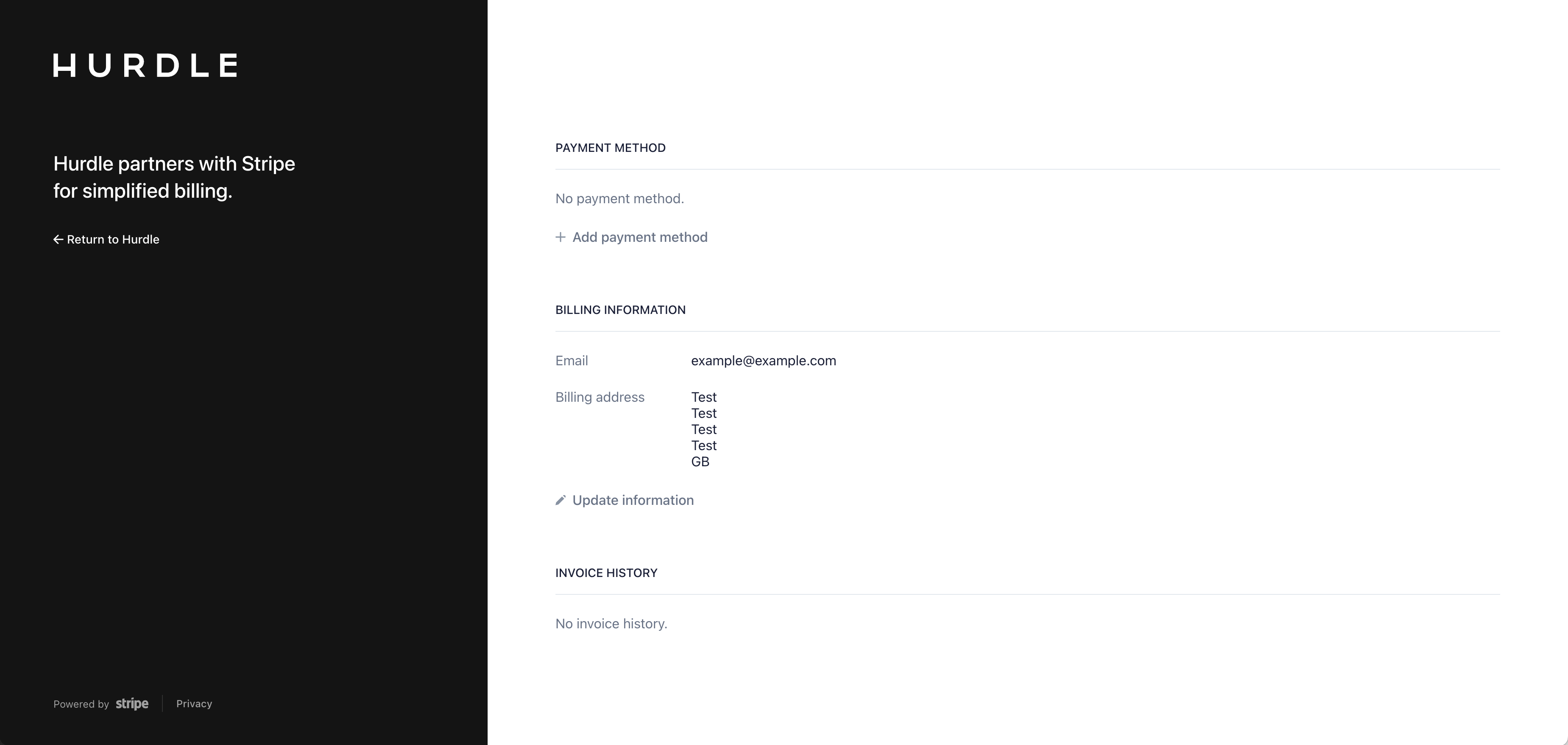
Shopify Plans
To open your store you will need to choose a Shopify plan. The plan you choose is individual to you and your business needs. Please follow this link to see your options. You can also access this through your Shopify account > Settings > Plan.
Adding your Billing information - Shopify
Adding your billing information on Shopify is quick and easy. Navigate to your account > Settings > Billing. For more information on this, please see this link from Shopify.
Setting up Shopify payments
To ensure your customers can go to the checkout page and successfully pay for their order you will need to set up Shopify Payments. There are several different payment providers you can choose from depending on your needs. The links below will help explain payments further:
https://help.shopify.com/en/manual/payments/getting-paid
https://help.shopify.com/en/manual/payments/shopify-payments
Refunds
As this is your store, the refund policy is your responsibility. Therefore any refunds that you choose to issue will also be at your company expense. To discuss this further please reach out to your Hurdle Success Manager.
🔗 Some useful links about issuing refunds:
https://help.shopify.com/en/manual/orders/refund-cancel-order#refunding-an-order
https://help.shopify.com/en/manual/checkout-settings/refund-privacy-tos
Updated 5 months ago
