Emails
As well branding emails, you can also update the copy and who the emails appear from
Base Branding
Branding settings will be inherited from your White-label customisation and applied to emails automatically to the parts as shown in the image bellow.
In addition you can also customize these email specific components.
| Component | Description |
|---|---|
| Footer Copy | Text at the bottom of the email (legal implications of what needs to be here) |
| From email address | Email address the emails come from (this requires some technical setup) |
| Partner email address | Email address you want any partner related emails to go to |
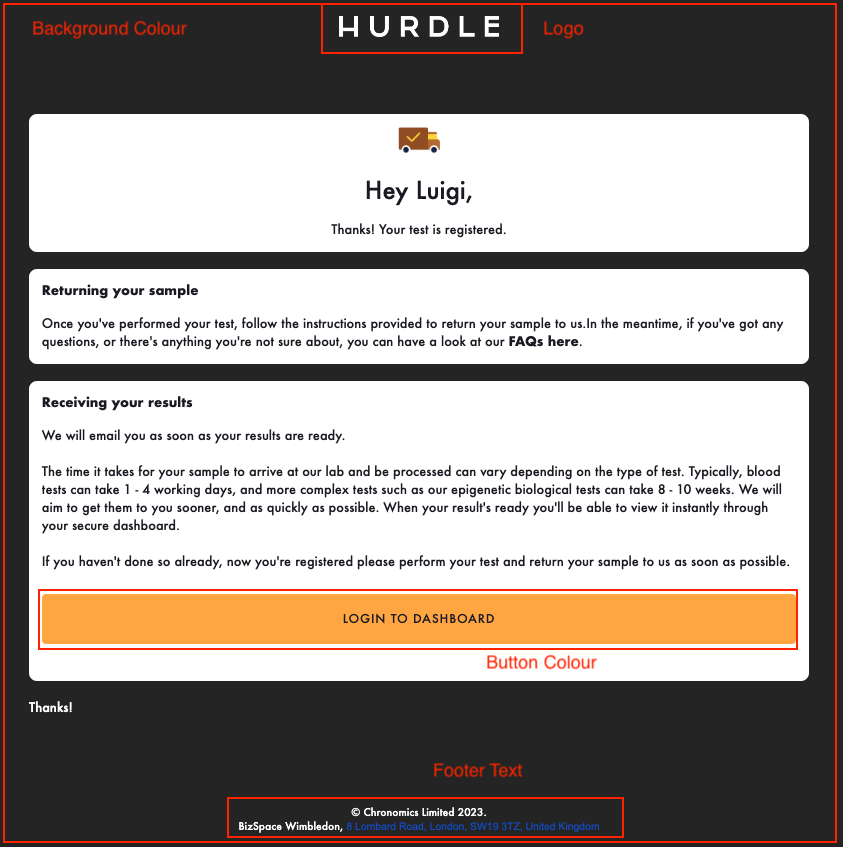
Text
Here are the text components you can update per email.
Order created email
| Component | Description |
|---|---|
| Shipping address | Show or hide the shipping address block |
| Estimate dispatch date | Show or hide the estimate dispatch date block |
| What you've ordered | Show or hide the what you've ordered block |
| Price | Show or hide the items prices (in case you are sending this to a user and dont want them to see the costs) |
| VAT number | Show or hide the Hurdle VAT number |
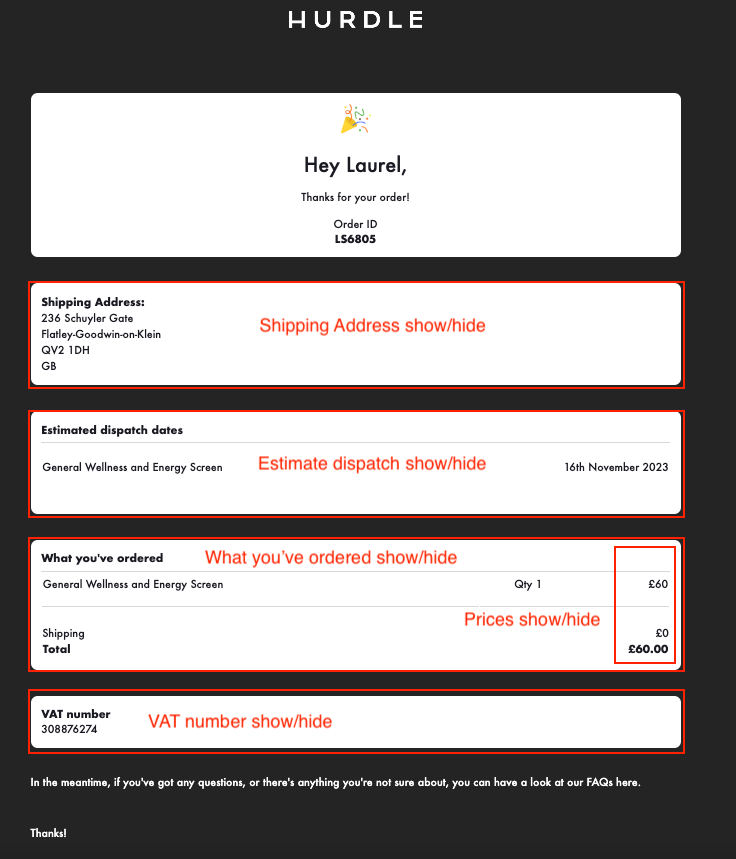
Order dispatched email
| Component | Description |
|---|---|
| Before you start text | Copy for this block |
| Register CTA URL | URL only (not CTA copy as well) |
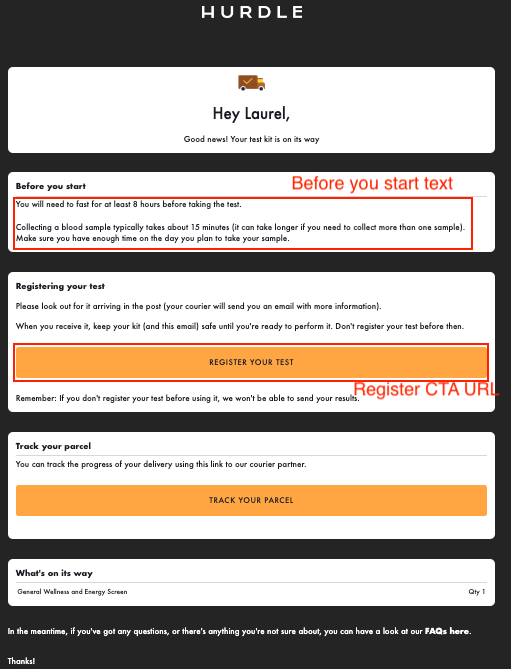
Test registered email
| Component | Description |
|---|---|
| Returning sample text | Copy for this block |
| Receiving results text | Copy for this block |
| Login CTA URL | URL only (not CTA copy as well) |
| Login CTA | Show/hide this CTA |
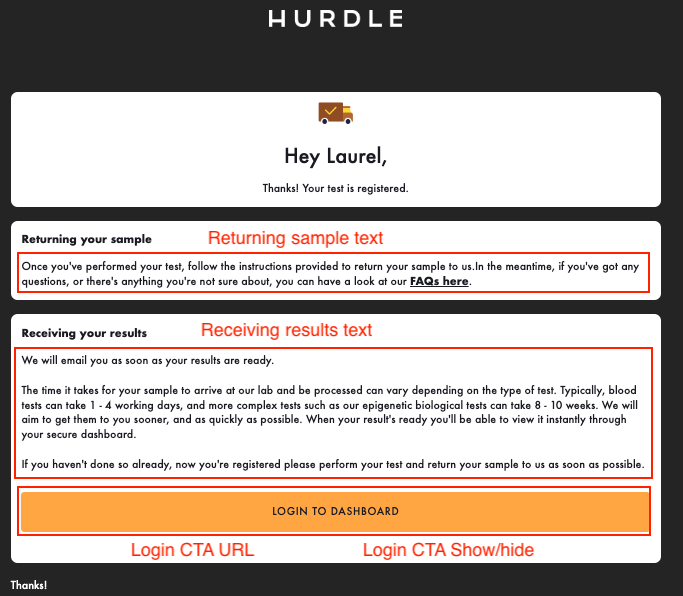
Test received at lab email
| Component | Description |
|---|---|
| Processing your results text | Copy for this block |
| Login CTA URL | URL only (not CTA copy as well) |
| Login CTA | Show/hide this CTA |
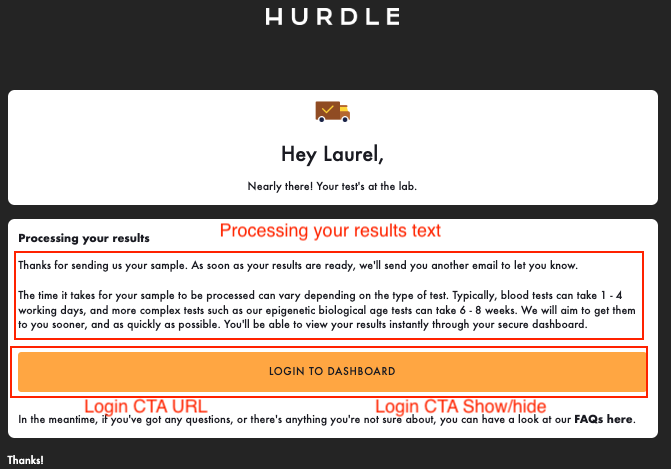
Results ready email
| Component | Description |
|---|---|
| View results text | Copy for this block |
| Login CTA URL | URL only (not CTA copy as well) |
| Login CTA | Show/hide this CTA |
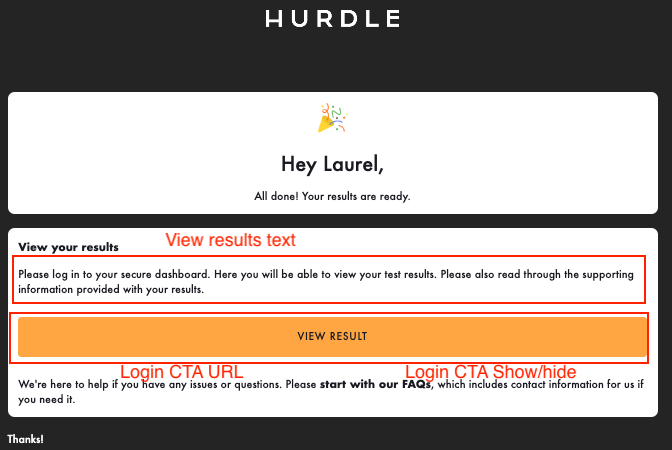
Updated 5 months ago
