Payments
Information on how payments work on the Hurdle platform.
A key part of the Hurdle bio infrastructure platform is shipping physical test kits to your customers (via our Orders API or Shopify Storefront). In order to do this we require payment for each kit before we can ship it. No other parts of the system require payment.
This can happen in 3 ways:
- Manually paying for each order as it is placed (default)
- Providing us with credit card details to automatically charge for future orders (recommended option)
- Paying by invoice
1) Manually paying for each order as it is placed
This is the default when your account is first created (in sandbox or production environment). Orders placed will have a status of "CREATED" and not ship until payment has been made.
You will receive an email "New invoice from Hurdle" (production only) to pay by credit card.
Alternatively, you can find the link to complete payment in Dashboard > Orders > Order History. The status will show as "Pending payment" with a "Pay Now" link.
2) Providing us with credit card details to automatically charge for future orders
You may add a credit card to your account to allow us to automatically charge your card for future orders. Once added we will attempt to charge this on each new order. If we are unable to take payment (for example, due to insufficient funds) you will need to manually complete the payment as above and update your card on file.
To add a card, hover over your name in the Dashboard (top right) and select Billing.
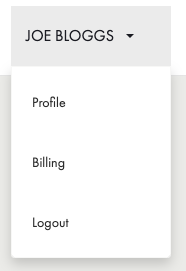
Billing link
You can then add a default payment method from here.
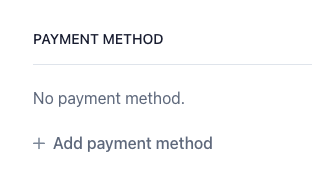
Add a default payment method.
From this billing portal you can also update your billing information and download invoices/receipts with tax information.
3) Paying by invoice
If you are ordering large volumes of tests each month, speak to our sales team.
Updated 5 months ago
