Authentication
How to create an API key
- Login to the Partner Portal
- Navigate to the
Developersection in the left hand menu. (If you can't see this, you will need to ensure your user account has the correct role.) - Select the
API keystab. - Click the
Generate API Keybutton and give your key a name. - Click
Generateand copy the generated key. Note that you cannot access it again once you close the modal.
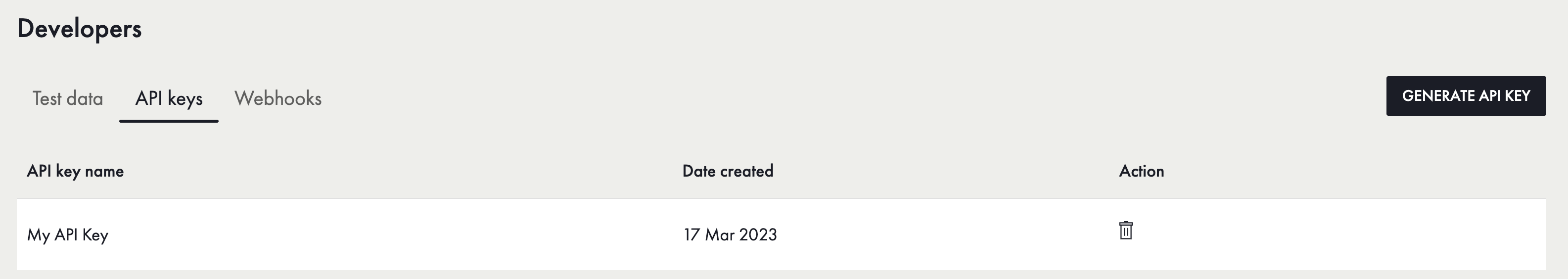
WarningNever give out or embed your access token in your front end of public repositories. Treat it like a password that gives access to your most sensitive data.
Lifetime
Access tokens are long lived and will never expire unless they are manually revoked.
Usage
The header below must be included with all REST requests. (replacing {{API_TOKEN}} with your valid token)
X-API-Key: {{API_TOKEN}}Updated 5 months ago
